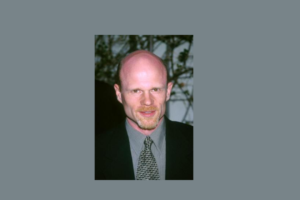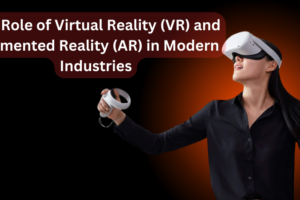Managing payroll and salary bill processes in a large organization, particularly in government sectors, can often be a complex and time-consuming task. With advancements in technology, many state governments have implemented digital systems to streamline payroll processes, and PayManager is one such platform that has gained popularity among government employees, particularly in Rajasthan.
One of the most important aspects of the PayManager platform is its ability to track the PayManager Salary Bill Status. This feature provides government employees the ability to monitor their salary bill’s status in real-time, ensuring transparency and efficiency in the payment process.
In this detailed article, we will dive deep into what the PayManager Salary Bill Status is, how to use it, and its benefits. We will also cover various troubleshooting tips, security features, and frequently asked questions (FAQs) to provide a complete understanding of this essential tool.
Table of Contents
Toggle1. What is PayManager?
PayManager is an online payroll management system developed by the Government of Rajasthan. The platform is used to manage the payrolls of government employees, making it easier for employees and administrators to generate salary bills, salary slips, manage loans, calculate deductions, and more.
It has become an essential tool for all Rajasthan government employees as it streamlines financial management for the payroll department and allows employees to access their payroll information online with ease. The user-friendly interface and features of PayManager have made it a widely used platform in state-run organizations.
2. Features of PayManager
PayManager is equipped with a variety of features that cater to the needs of both the payroll department and employees. Here are the key features of the platform:
- Salary Generation: The platform automates salary calculations, reducing manual errors and ensuring timely payments.
- Bill Processing: PayManager generates detailed salary bills and tracks their status in real-time.
- Loans and Advances: Employees can apply for loans and advances directly through the platform.
- Arrears Calculation: Any arrears that are due are calculated and disbursed automatically.
- Deductions Management: The system calculates and deducts statutory and non-statutory deductions, such as Provident Fund (PF), loans, taxes, etc.
- Self-Service Portal: Employees can log in to access their salary slips, pay bills, PayManager Salary Bill Status, and other services.
- Reimbursements: PayManager can also handle various reimbursements, including travel expenses, medical reimbursements, etc.
3. What is PayManager Salary Bill Status?
The PayManager Salary Bill Status is a feature that allows employees to track the status of their salary bills after they have been generated. This tracking mechanism ensures that employees are informed about their salary bill from the time of generation until it is cleared and credited to their account.
Employees can log in to the PayManager portal, navigate to the “Salary Bill Status” section, and input relevant details such as the bill number and employee code to view the status of their payment. This transparency prevents employees from worrying about potential delays or issues in salary disbursement.
4. Importance of PayManager Salary Bill Status
Tracking the PayManager Salary Bill Status is crucial for several reasons:
- Transparency: It allows employees to keep track of their salary bill at every stage, ensuring transparency in the payment process.
- Real-time Information: Employees get real-time updates on the status of their salary bills, helping them stay informed about when they can expect their payment.
- Error Detection: If there are any discrepancies or errors in the salary bill, employees can detect them early and report them to the payroll department for correction.
- Prevents Delays: Regularly checking the PayManager Salary Bill Status helps employees avoid potential delays and ensures timely payments.
- Accountability: The system holds the payroll department accountable for processing the salary bills accurately and on time.
5. How to Check PayManager Salary Bill Status?
Checking your PayManager Salary Bill Status is a straightforward process. Follow these steps:
- Open the Official PayManager Website: Visit the official PayManager portal at https://paymanager.rajasthan.gov.in.
- Log in to Your Account: Use your employee ID and password to log in to your PayManager account. If you are a first-time user, you may need to create an account.
- Navigate to ‘Salary Bill Status’: Once logged in, locate the “Salary Bill Status” section on the dashboard.
- Enter Required Details: You will need to input specific details such as the bill number, employee code, and date of generation.
- View Status: After entering the details, submit the form, and your PayManager Salary Bill Status will be displayed on the screen.
6. Steps to Login and Access PayManager
To access the PayManager Salary Bill Status, you need to log in to the PayManager portal. Here’s a step-by-step guide:
Step 1: Open PayManager Website
Go to the PayManager website using this URL: paymanager.rajasthan.gov.in.
Step 2: Enter Login Details
Enter your Employee ID, date of birth (DOB), and the CAPTCHA code, then click on the “Submit” button. Your Employee ID serves as your username, and your date of birth is used as the password in the default settings (you can change it after logging in).
Step 3: Access Salary Bill Status
Once logged in, navigate to the Salary Bill Status tab where you can track the current status of your salary bill. This section will display whether your salary bill is pending, processed, or paid.
7. Detailed Process for Checking PayManager Salary Bill Status
To ensure complete clarity, here’s a detailed guide on how to check the PayManager Salary Bill Status:
- Log in to PayManager: Start by visiting the official PayManager website and logging in with your credentials.
- Go to the Dashboard: After logging in, you will land on the dashboard, which displays various options such as salary slip, loans, advances, and the “Salary Bill Status” tab.
- Access Salary Bill Status: Click on the “Salary Bill Status” tab, which will redirect you to a page where you will be required to enter certain details.
- Enter Relevant Information: Provide your bill number, employee code, date of salary generation, and any other required details.
- Check the Status: Once you submit the form, the system will display your PayManager Salary Bill Status. You will be able to see whether your salary bill is under processing, awaiting approval, or has already been cleared.
8. Benefits of PayManager Salary Bill Status
There are numerous benefits to using the PayManager Salary Bill Status feature:
- Real-time Updates: Employees receive real-time information about their salary bill’s progress.
- Easy Access: Employees can access the PayManager portal from anywhere with an internet connection.
- Error Correction: In case of any discrepancies in salary, employees can immediately report the issue to the concerned department.
- Transparency: The system ensures complete transparency regarding salary payments.
- No Paperwork: It eliminates the need for employees to visit the payroll department or submit paperwork to check their salary bill status.
9. Common Problems While Checking PayManager Salary Bill Status
While PayManager is a robust platform, employees might occasionally encounter some issues when checking their salary bill status. Common problems include:
- Incorrect Login Credentials: If employees forget their login details or enter incorrect information, they may not be able to access the platform.
- Server Downtime: During high-traffic periods, the PayManager website might experience downtime, preventing users from accessing their accounts.
- Incorrect Bill Number: Entering the wrong bill number or employee code can result in incorrect information being displayed.
- Delayed Processing: In some cases, salary bills might take longer to process due to holidays or system maintenance.
10. Security Features of PayManager
The PayManager platform takes data security very seriously and employs several measures to ensure that employee data remains protected:
- Secure Login: Employees must log in using a unique employee ID and password, preventing unauthorized access.
- Data Encryption: All sensitive data, such as salary information and personal details, are encrypted to prevent data breaches.
- Regular Updates: The PayManager platform is regularly updated to ensure that it is protected from new security threats.
- Multiple Authentication Layers: In addition to login credentials, the platform may use CAPTCHA and other verification methods to authenticate users.
11. Frequently Asked Questions (FAQs)
1. What is PayManager Salary Bill Status?
PayManager Salary Bill Status is a feature that enables government employees to track the status of their salary bills in real-time through the PayManager platform.
2. How can I log in to PayManager?
Visit the official PayManager website and log in using your employee ID and password.
3. What details do I need to check my salary bill status?
You need to enter your employee code, bill number, and other relevant information, such as the date of salary generation.
4. Why is my salary bill status showing “pending”?
If your salary bill status is showing “pending,” it means that your salary bill is still being processed and has not yet been approved.
5. Can I access my salary bill status from a mobile device?
Yes, the PayManager platform is mobile-friendly, and you can access your salary bill status using any mobile device with an internet connection.
6. What should I do if I encounter issues while checking my salary bill status?
If you face any issues, you can contact the payroll department or the support team through the PayManager portal.
7. How long does it take for a salary bill to be processed?
Processing time may vary, but salary bills are usually processed within a few days after they are generated.
8. Is the PayManager platform secure?
Yes, PayManager employs advanced encryption and multiple security layers to ensure that employee data remains safe and secure.
12. Conclusion
The PayManager Salary Bill Status feature is an invaluable tool for government employees in Rajasthan, allowing them to track their salary bills in real-time, ensuring transparency, and minimizing any concerns about delayed payments. By following the steps outlined in this guide, employees can easily access their salary bill status and ensure that they are always informed about their salary disbursements.